D2. RATIONALE
Please describe the motivation for this project and why this project is needed.
D.3. PROJECT OBJECTIVES AND STRATEGY
– What are the concrete objectives of the partnership?
– Explain what subjects or problems you intend to address.
– What approach will you take to achieve your objectives?
D.4. RESULTS AND OUTCOMES
Please fill the following expected results, including products if relevant.
D.5. EUROPEAN ADDED VALUE
What is the added value of you project towards a more intensive European cooperation?
D.6. IMPACT
What impact do you expect partnership activities to have on persons (pupils/learners/trainees and staff) and on the participating institutions?
F.1. DISTRIBUTION OF TASKS
Please explain the distribution of tasks between participating institutions and the competences required from each of them. Also explain how you will ensure the active envolvement of all partners in common partnership activities.
F.2. COOPERATION AND COMMUNICATION
Please explain how effective cooperation and communication between participating institutions will be organised.
F.3. PARTICIPANTS’ INVOLVEMENT
If your partnership focuses mainly on pupil/learner/trainee involvement, please explain to what extent they will be involved in the planning, implementation and evaluation of project activities.
F.4. INTEGRATION INTO ONGOING ACTIVITIES
If your partnership focuses mainly on pupil/learner involvement, please explain how the project will be integrated into the curriculum/learning activities of the participating pupil/learner/trainee in each of the participating organisations.
And/or
If your partnership mainly deals with pedagogical or management issues, please explain how the project will be integrated into the ongoing activities of the participating organisations.
F.5. EVALUATION
How will you evaluate, during and after the partnership, whether the aims of the partnership have been met and the expected impact has been achieved?
F.6. DISSEMINATION AND THE USE OF RESULTS
How will you disseminate and use the results, experiences and, where applicable, products of the partnership?
– in the participating organisations?
– in the local communities?
– in the wider lifelong learning community?